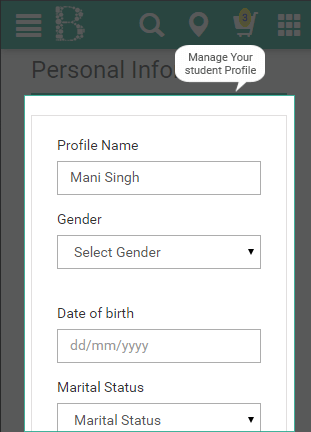1. Click on Login/Join in Top-right corner in our home page
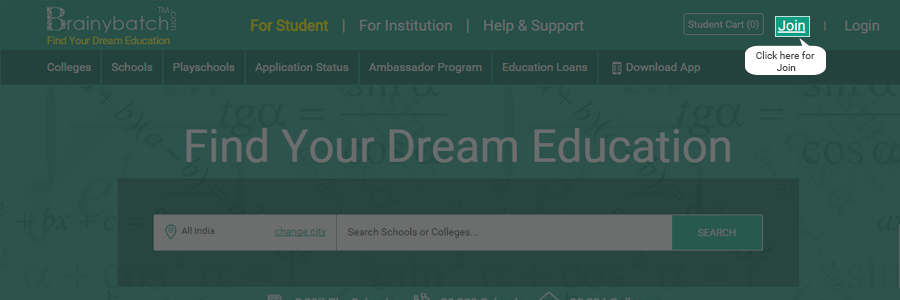
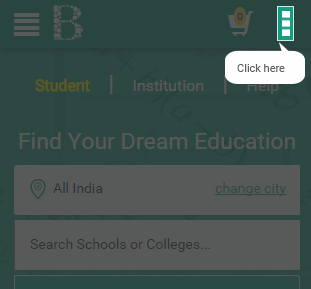
2. Now fill up your details and choose your user type as "Student", then click Join
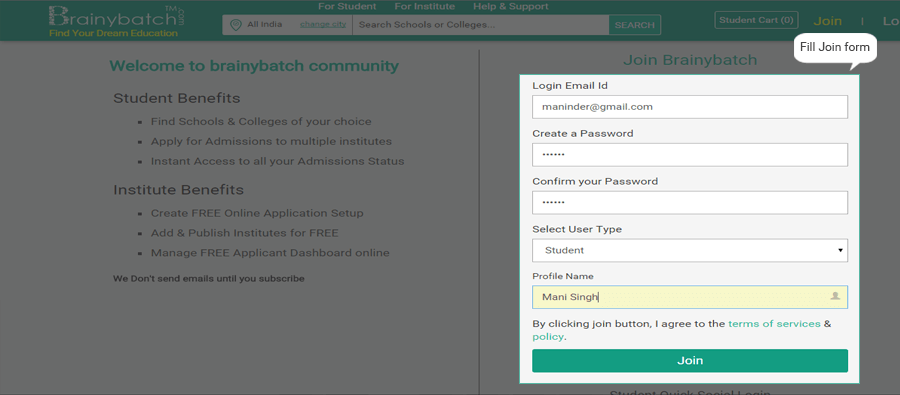
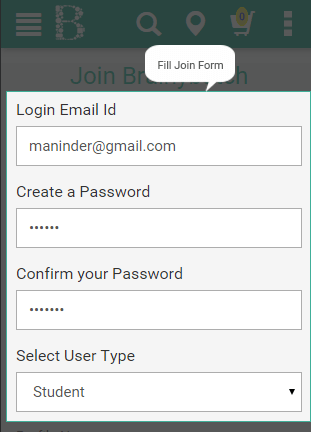
3. You can also use alternative method quick Sign In by selecting between "Sign in with Facebook" or "Sign in with Google"
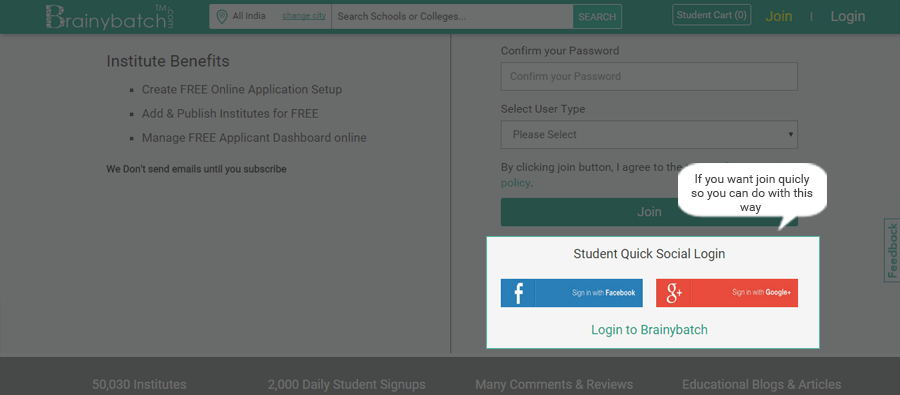
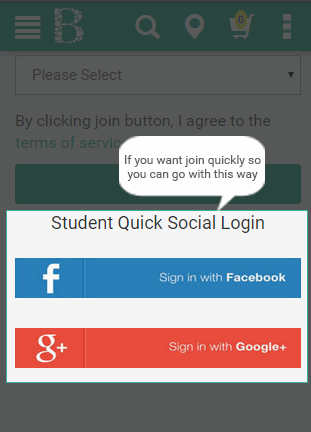
4. You will be asked for authorization : just click on "Allow" / "Okay"
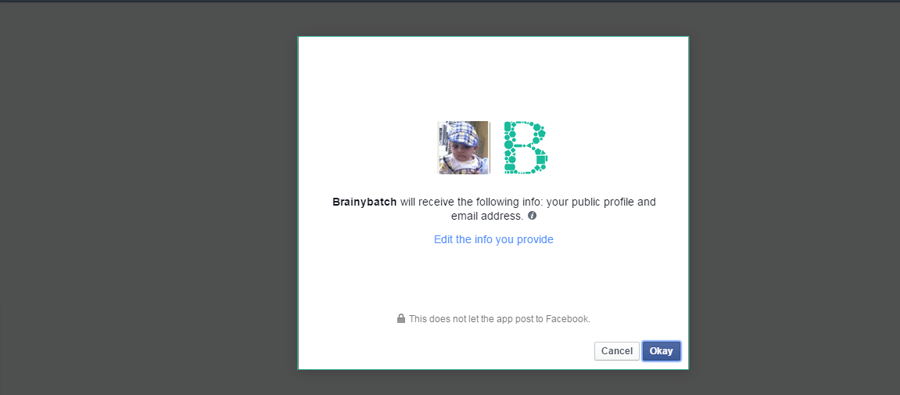
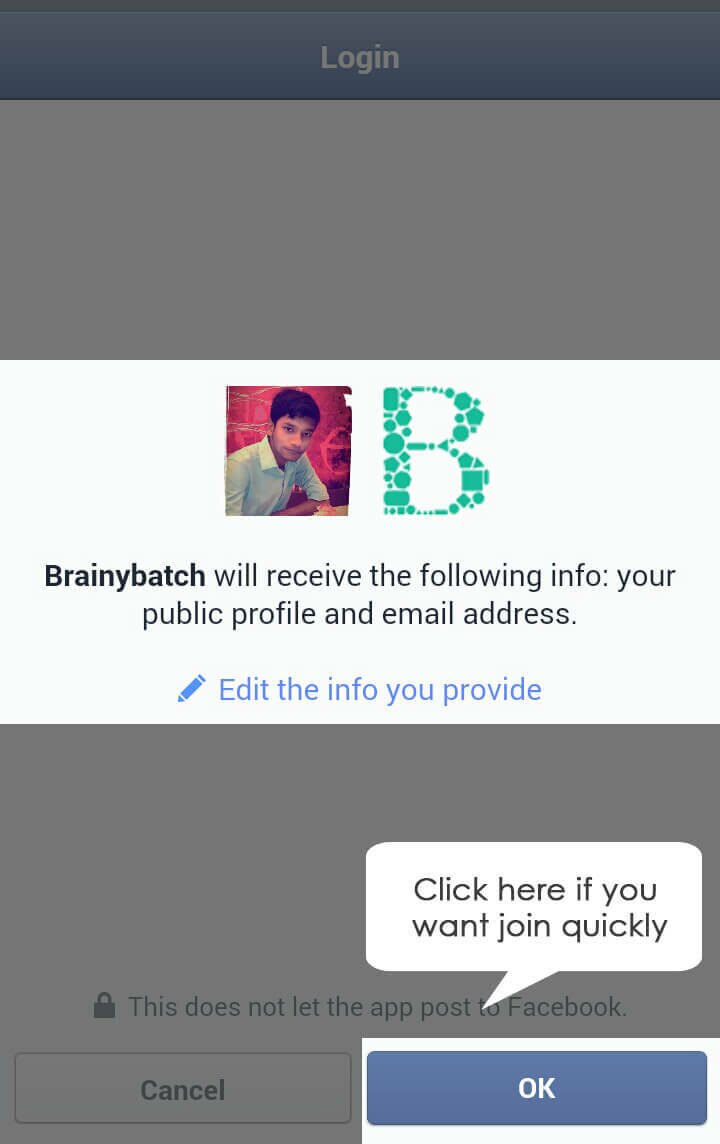
5. Now you will be redirected to your profile, proceed for your Apply Online Application