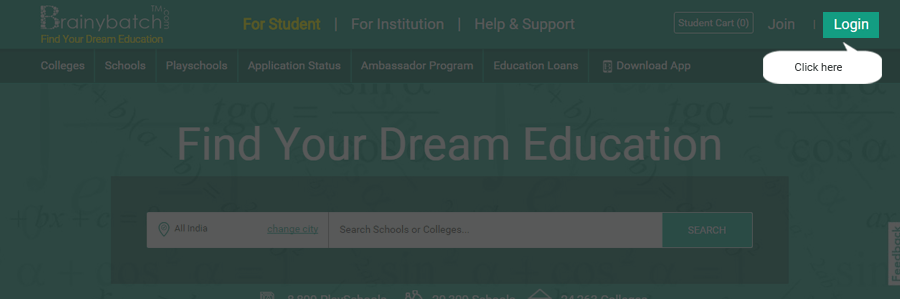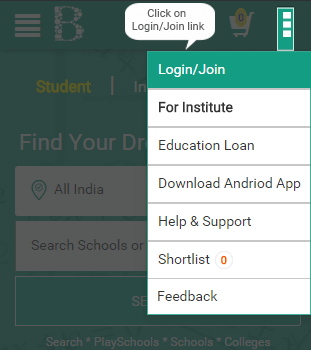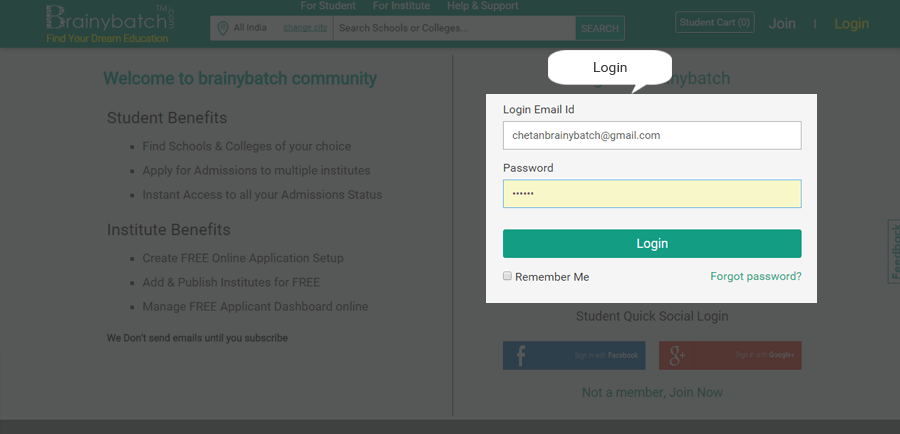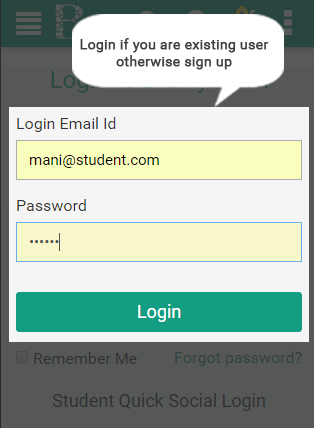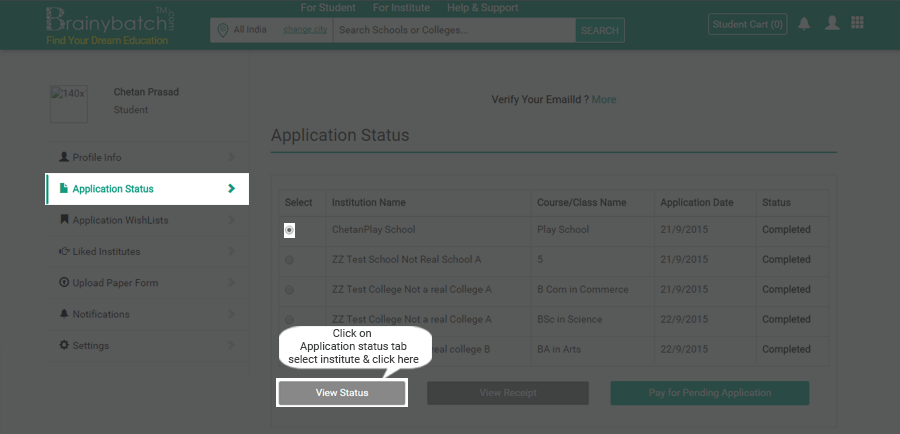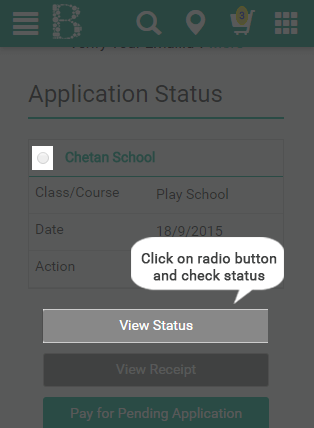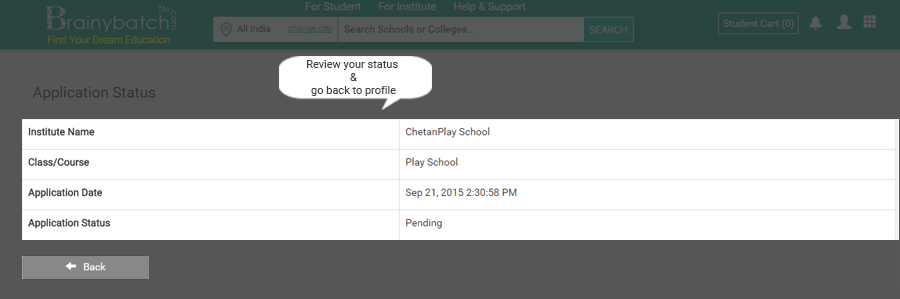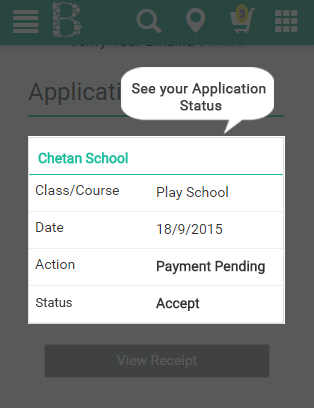How to check my Application Status ?
To check Application Status follow simple steps as mentioned below:
1. Login to your profile by clicking at login at top-right of the Brainybatch
2. Fill your login details and Click Login
3. After login to your profile, move to the "Application Status" Tab (In mobile you can go to application status tab from the top right menu button) and you will get the list of application form you have applied to institution, here you can select your application for which you want to check status from the list
4. Once you select your application, click on "View Status" & You will get your application status